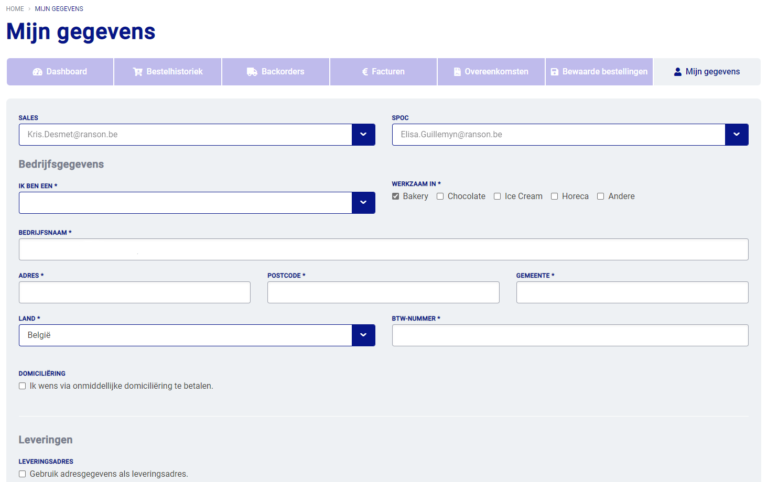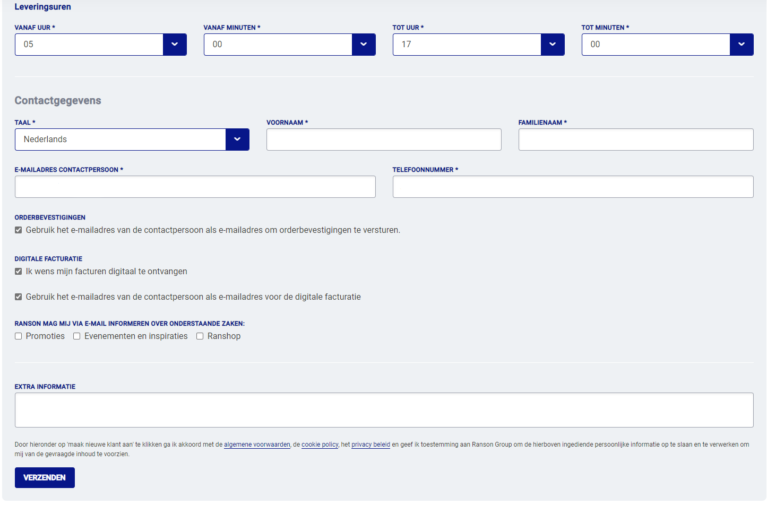How do I update my data?
Go to the tab 'My details
- Complete or adjust the data as desired.
- Press 'send'.
Tips
- We recommend always checking whether all data are up-to-date. If we have your correct details, we can also take them into account (address, closing days, desired delivery times, ...)
- The address in "address data" is the delivery address and not the billing address.
- You only have to make a change once, but it may take a few days before the change is visible in the "My details" tab.